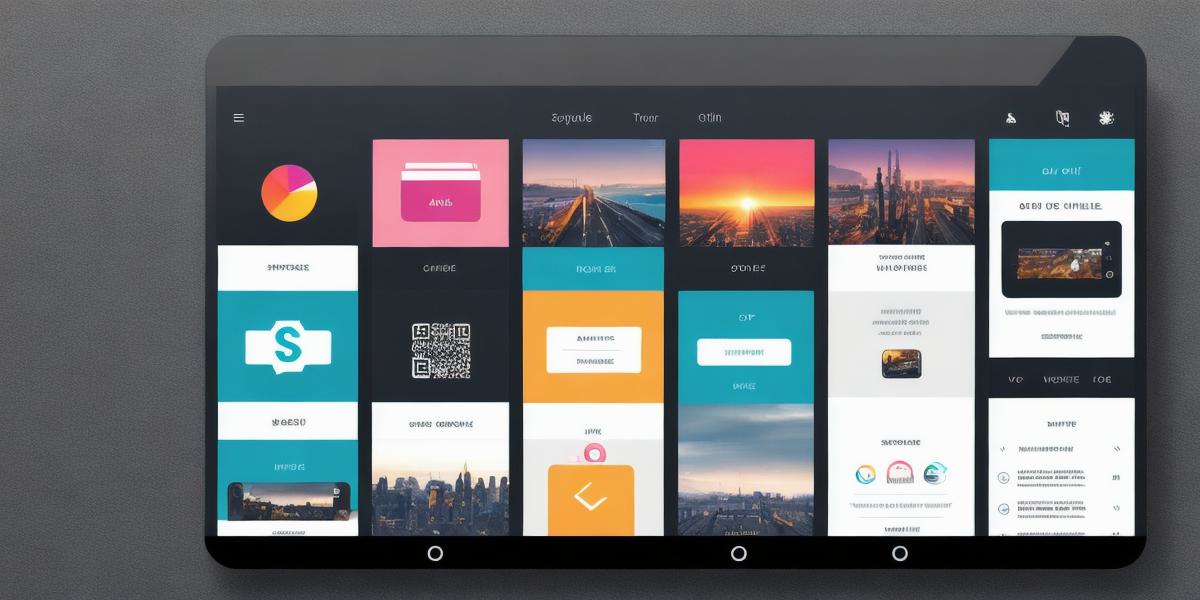Introduction
Welcome mobile games developers!
Today we’ll explore ways to enhance your mobile games’ UI design, leading to a superior user experience (UX). A well-designed interface not only attracts players but also keeps them engaged. Let’s dive in and discover some effective strategies.
**1. Simplify the Layout**
“Keep it simple, make it beautiful.” Minimize clutter by organizing game elements into clear sections. Use whitespace effectively and limit the number of options on the screen to reduce cognitive load and improve focus.
Example:
In Candy Crush Saga, the gameboard takes up most of the screen while the menus are tucked away at the bottom, ensuring a clean and uncluttered appearance.
**2. Use Intuitive Navigation**
“Make it easy to find what they’re looking for.” A clear navigation system enables players to quickly access various game features. Icons and text labels should be self-explanatory, and menus should be organized logically.

Example:
In Angry Birds 2, the main menu provides quick access to various game modes while keeping the overall design clean and uncluttered.
**3. Optimize for Thumb Reach**
“Make every interaction comfortable.” Position interactive elements within easy reach of the player’s thumbs. Consider thumb reach zones when designing UI components such as buttons, sliders, and virtual joysticks.
Example:
In Clash Royale, buttons for troop deployment and spells are located at the bottom corners of the screen, allowing players to easily interact without obstructing their view of the battlefield.
**4. Provide Visual Feedback**
“Confirm user actions.” Ensure that players receive visual feedback upon completing an action, such as a button press or swipe gesture. This provides a sense of accomplishment and enhances overall UX.
Example:
In Temple Run 2, after jumping over an obstacle, players receive visual confirmation through an animation of the character’s successful leap.
**5. Design for Different Screen Sizes**
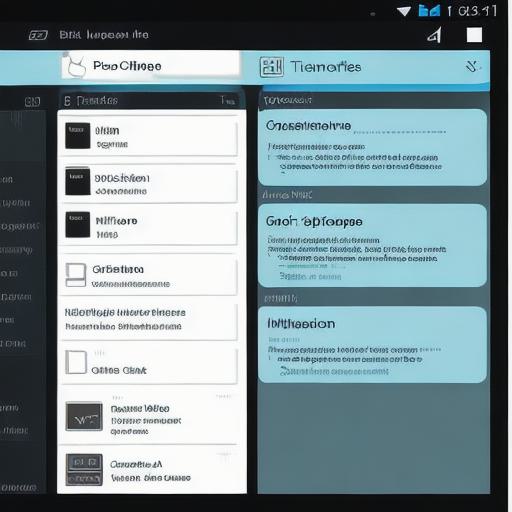
“Adapt to various devices.” Ensure that your UI design scales effectively across multiple screen sizes and resolutions. This involves using adaptive layouts and designing flexible components, such as buttons and text fields.
Example:
In Pokémon GO, the game adapts to different screen sizes by adjusting the positioning and scaling of elements such as maps and menus, ensuring an optimal user experience.
**Summary**
By implementing these UI design strategies in your mobile games, you’ll create a more engaging and intuitive user experience that will keep players coming back for more. Happy designing!
**Remember:** Simplify layouts, use intuitive navigation, optimize for thumb reach, provide visual feedback, and design for various screen sizes are the keys to creating an exceptional UI in mobile games development.